Search the Community
Showing results for tags 'archive'.
-

ElcomSoft Advanced Archive Password Recovery Enterprise 4.66.266
 itsMe posted a topic in PC programs
Advanced Archive Password Recovery Break into password-protected ZIP, 7Zip and RAR archives! Thorough low-level optimization help finish the job faster. Guaranteed recovery for certain types of archives within one hour. Recover passwords protecting encrypted ZIP, 7Zip and RAR archives Known-plaintext attacks and guaranteed one-hour recovery for certain types of archives Thorough optimizations deliver class-leading performance Supports AES encryption found in the latest ZIP, 7Zip and RAR formats Supports: ZIP/PKZip/WinZip, 7Zip, RAR/WinRAR, ARJ/WinARJ, ACE/WinACE (1.x), AES encryption, self-extracting archives, dictionary and brute-force attacks. Unlock Password-Protected Archives Advanced Archive Password Recovery recovers protection passwords or unlocks encrypted ZIP, 7Zip and RAR archives created with all versions of popular archivers. Recover passwords for plain and self-extracting archives created with PKZip and WinZip, 7Zip, RAR and WinRAR automatically or with your assistance. Guaranteed unlocking of archives created with WinZip 8.0 and earlier in under one hour is possible by exploiting an implementation flaw. Advanced Archive Password Recovery features ultimate compatibility among the various types of archives, knows weaknesses of certain types of protection, and provides best-in-class performance in unlocking all types of archives. Universal Compatibility Supporting a wide range of compression and encryption algorithms, all versions of popular archivers and multiple archive formats, Advanced Archive Password Recovery comes as close to being a truly universal recovery tool as no one else. Advanced Archive Password Recovery unlocks archives compressed with various methods from legacy Shrinking, Reducing, Imploding, and Tokenizing to modern Inflating and recent WavPack, BZip2 and PPMd. [Hidden Content] [hide][Hidden Content]]
itsMe posted a topic in PC programs
Advanced Archive Password Recovery Break into password-protected ZIP, 7Zip and RAR archives! Thorough low-level optimization help finish the job faster. Guaranteed recovery for certain types of archives within one hour. Recover passwords protecting encrypted ZIP, 7Zip and RAR archives Known-plaintext attacks and guaranteed one-hour recovery for certain types of archives Thorough optimizations deliver class-leading performance Supports AES encryption found in the latest ZIP, 7Zip and RAR formats Supports: ZIP/PKZip/WinZip, 7Zip, RAR/WinRAR, ARJ/WinARJ, ACE/WinACE (1.x), AES encryption, self-extracting archives, dictionary and brute-force attacks. Unlock Password-Protected Archives Advanced Archive Password Recovery recovers protection passwords or unlocks encrypted ZIP, 7Zip and RAR archives created with all versions of popular archivers. Recover passwords for plain and self-extracting archives created with PKZip and WinZip, 7Zip, RAR and WinRAR automatically or with your assistance. Guaranteed unlocking of archives created with WinZip 8.0 and earlier in under one hour is possible by exploiting an implementation flaw. Advanced Archive Password Recovery features ultimate compatibility among the various types of archives, knows weaknesses of certain types of protection, and provides best-in-class performance in unlocking all types of archives. Universal Compatibility Supporting a wide range of compression and encryption algorithms, all versions of popular archivers and multiple archive formats, Advanced Archive Password Recovery comes as close to being a truly universal recovery tool as no one else. Advanced Archive Password Recovery unlocks archives compressed with various methods from legacy Shrinking, Reducing, Imploding, and Tokenizing to modern Inflating and recent WavPack, BZip2 and PPMd. [Hidden Content] [hide][Hidden Content]] -
-
Proxies: Yes Bots: 100/150 User:Pass Capture: Credit [HIDE][Hidden Content]]
-
- 1
-

-
- [storm]
- celebritymovie
-
(and 3 more)
Tagged with:
-
Step 1 - Setup your installation folder To make this easy create a folder c:\Install. This is where we will copy all the required files. Step 2 - 7Zip your installers Go to the folder that has your .msi and your setup.exe Select both the .msi and the setup.exe Right-Click and choose 7Zip --> "Add to Archive" Name your archive "Installer.7z" (or a name of your choice) Click Ok You should now have "Installer.7z". Copy this .7z file to your c:\Install directory Step 3 - Get the 7z-Extra sfx extension module Available in the link below Follow this link to download 7Zip + other necessary files [Hidden Content] Install 7zip and copy the other files to c:\Install Create a 7zip file with the name installer.7zip with your files and copy to c:\Install Copy the file "7zS.sfx" to c:\Install Copy config.txt to c:\Install or create your own Step 4 - Setup your config.txt Use Notepad for this but save the file in UTF-8 encoding. File > Save as > Encoding : UTF-8 Using windows explorer go to c:\Install right-click and choose "New Text File" and name it config.txt right-click and choose "Edit with notepad". Enter something like this: ;!@Install@!UTF-8! Title="SOFTWARE v1.0.0.0" BeginPrompt="Do you want to install SOFTWARE v1.0.0.0?" RunProgram="setup.exe" ;!@InstallEnd@! Edit this replacing [SOFTWARE v1.0.0.0] with your product name. Notes on the parameters and options for the setup file are here After adding the lines save as config.txt in encoded in UTF-8 CheckPoint You should now have a folder "c:\Install" with the following 3 files: Installer.7z 7zS.sfx config.txt Step 5 - Create the archive These instructions I found on the web but nowhere did it explain any of the 4 steps above. Open a cmd window, Window + R --> cmd --> press enter In the command window type the following cd \ cd Install copy /b 7zS.sfx + config.txt + Installer.7z MyInstaller.exe Look in c:\Install and you will now see you have a MyInstaller.exe You are finished Run the installer Double click on MyInstaller.exe and it will prompt with your message. Click OK and the setup.exe will run.
.webp.8407a83ac96563f75e1c428a1f0d4c3e.webp)
.webp.9a04cec050a656fab081ac190f971c3f.webp)




 dEEpEst
dEEpEst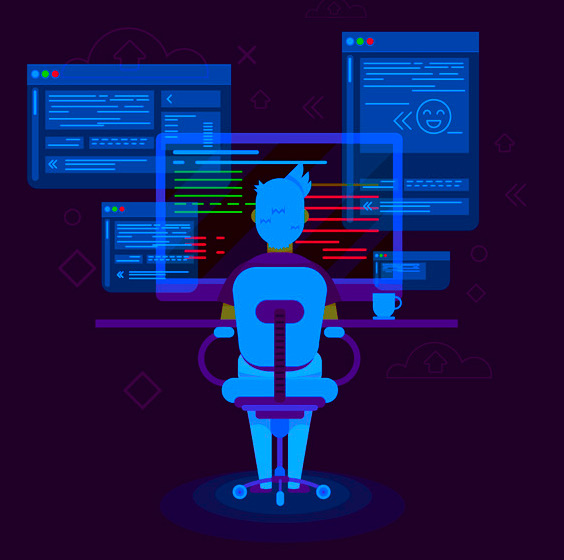
 1337day-Exploits
1337day-Exploits