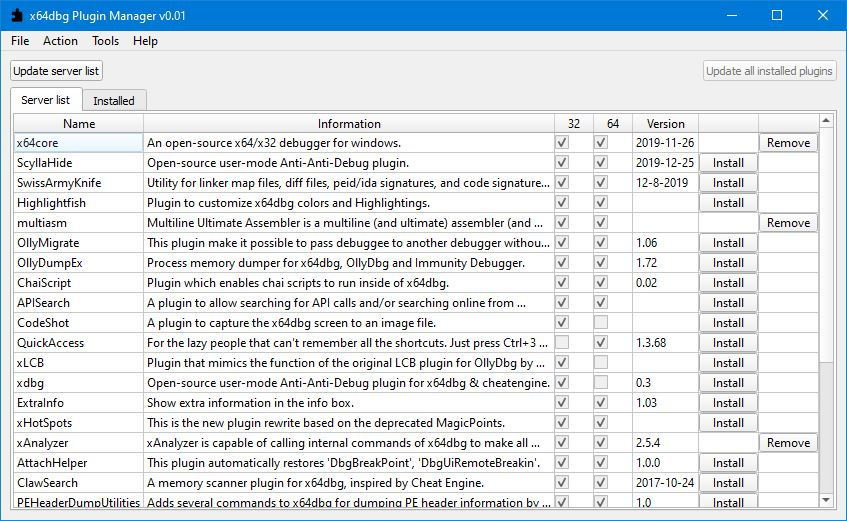Search the Community
Showing results for tags 'manager'.
-
Plugin manager for x64dbg Console example: x64plgmnrc.exe -G "C:\x64dbg_root" // Set root path for x64dbg x64plgmnrc.exe -U // Update list from server x64plgmnrc.exe -S // Show list of plugins x64plgmnrc.exe -i x64core // Install last version of x64dbg x64plgmnrc.exe -i AdvancedScript // install AdvancedScript Download: V0.06 Fix: 2023-03-02 [Hidden Content]
-
VFM is a simple and flexible plug-and-play file manager, easy to use and plenty of options. Send files to your customers, create new users with dedicated folders, or simply use it as your personal file cloud. Access from any device, manage users and general settings from an intuitive administration panel, customize it to your brand. [Hidden Content] [hide][Hidden Content]]
-
Our everyday life is filled with too many passwords and various types of credentials, right? So, what are you doing to manage it? – Using the same password everywhere? … Stop it NOW! – Writing them in notes or encrypted excel? … Copy/paste is lethargic. – Saving them in browsers? … Sorry, no attachments! – Using an online password manager? … Are they safe from hackers?? Use Enpass to securely organize everything at one place. And the best thing, none of your Enpass data is stored on our servers, instead, it is stored locally on your device and you can sync through your own trusted cloud account, all ENCRYPTED!! Don’t forget to evaluate Enpass using the FULL-FEATURED desktop version. IT’S ABSOLUTELY FREE. HIGHLIGHTS OF ENPASS ✔️Offline- No data on our servers. ✔️Stores Everything- Secure vault for your logins, credit cards, bank accounts, licenses, attachments or any other sort of information. ✔️Unbeatable Security- 100% data is encrypted by AES-256 bit, using open-source SQLCIPHER Engine. ✔️Data Synchronization- Syncs data through iCloud, Dropbox, WebDAV, Google Drive, OneDrive and Box. ✔️Cross-platform- Consistently designed for all mobile and desktop platforms. ✔️Multiple-vaults- Separate your personal, family and work data in different vaults. ✔️Auto-filling- Autofills right into the apps, Chrome and other browsers with just one tap. ✔️Biometric authentication- Supports use of Fingerprints/Biometrics for quick unlock to access information. ✔️Strong Password Generation- Built-in password generator for unique and strong passwords. ✔️Password Audit- Keeps a check on your weak, old and pwned passwords. ✔️Dark theme: Turn your app to a darker theme, making it easy on your eyes. ✔️80+ Templates- Save any kind of information through well-organized templates. ✔️Import from others- You can freely import your passwords saved in some other software, to Enpass using the free desktop version. FOR ENPASS, SECURITY IS PARAMOUNT ♦Military-grade encryption- We use SQLCIPHER, a transparent, widely accepted and open-source SQLite extension for 100% encryption of your data using AES-256 with a key derived from 100,000 iterations of PBKDF2-HMAC-SHA256. ♦Zero-Knowledge security architecture- None of your data is stored on our servers, so as a developer, we have no knowledge about your passwords or data. ♦Keyfile as a second factor- Along with master password you can also use a keyfile to encrypt your data. ♦Password Audit- Stay safe with the built-in password auditor that keeps a regular check on your pwned, weak and old passwords. SYNC, BACKUP & RESTORE ♦Cloud Synchronization- With Enpass, you can choose to sync your data across devices through your account on iCloud, Dropbox, Google Drive, OneDrive, Box or WebDAV (ownCloud, NextCloud etc). ♦Encrypted Backup: Backup your database over Wi-Fi or save a local copy to restore later. SIMPLIFYING DIGITAL LIFE ♦Securely autofills Credit card details while shopping online. ♦Multiple-vaults- Collaborate with Family and Team members using Multiple-vaults. ♦Super easy to use. With a simple yet intuitive design, Enpass delivers you a one-of-a-kind experience in using the app. ♦Not just for passwords. Enpass locks your confidential files, photos, and documents in a secure encrypted vault. PREMIUM SUPPORT We here at Enpass are continuously seeking to give you the best experience. A dedicated support team is active to resolve your queries through email, our forums and social channels. What’s New: Lots of great changes in this release! NEW: – Password Generator checks websites for password requirements. BUSINESS USERS: – Improved vault & search integration with Teams & SharePoint. – Admins can specify rules for generated passwords & secondary vaults. FIXES: – Categories & tags behave correctly after syncing. – Search fixes for SwiftKey keyboards. – Autofill works with physical keyboards. – Better List View sorting. – Fix font visibility issue in dark theme. Mod Info: Pro / Paid features unlocked; Disabled / Removed unwanted Permissions + Receivers + Providers + Services; Optimized and zipaligned graphics and cleaned resources for fast load; Google Drive Cloud broken; Google Play Store install package check disabled; Debug code removed; Remove default .source tags name of the corresponding java files; Languages: Full Multi Languages; CPUs: armeabi-v7a, arm64-v8a, x86, x86_64; Screen DPIs: 160dpi, 240dpi, 320dpi, 480dpi, 640dpi; Original package signature changed; Release by Balatan. [Hidden Content] [hide][Hidden Content]]
-
VFM is a simple and flexible plug-and-play file manager, easy to use and plenty of options. Send files to your customers, create new users with dedicated folders, or simply use it as your personal file cloud. Access from any device, manage users and general settings from an intuitive administration panel, customize it to your brand. [Hidden Content] [hide][Hidden Content]]
-
Alfa eBooks Manager The most powerful and easy-to-use Book Organizer Alfa is a PC software that allows to organize your electronic and paper books in a single e-Library [Hidden Content] [hide][Hidden Content]]
-
The complete solution to optimize, tweak, repair and clean up Windows 11 Windows 11 Manager is an all-in-one utility for Microsoft Windows 11 specially, it includes over forty different utilities to optimize, tweak, clean up, speed up and repair your Windows 11, helps make your system perform faster, eliminate system fault, increase stability and security, personalize your copy of Windows 11, and meet all of your expectations. Windows 11 Manager Features Information Optimizer Cleaner Customization Security Network Misc. Utilities [Hidden Content] [hide][Hidden Content]]
-
VFM is a simple and flexible plug-and-play file manager, easy to use and plenty of options. Send files to your customers, create new users with dedicated folders, or simply use it as your personal file cloud. Access from any device, manage users and general settings from an intuitive administration panel, customize it to your brand. [Hidden Content] [hide][Hidden Content]]
-
Console example x64plgmnrc.exe -G "C:\x64dbg_root" // Set root path for x64dbg x64plgmnrc.exe -U // Update list from server x64plgmnrc.exe -S // Show list of plugins x64plgmnrc.exe -i x64core // Install last version of x64dbg x64plgmnrc.exe -i AdvancedScript // install AdvancedScript [Hidden Content]
-
Software de control remoto multiplataforma Ya está aquí el nuevo lugar de trabajo flexible. ¿Pero son sus herramientas de soporte y gestión de la TI capaces de mantener la seguridad de sus sistemas y la productividad de sus empleados tanto presenciales como remotos? Durante los últimos 33 años, NetSupport Manager ha gozado de reconocimiento como la solución perfecta para ayudar a las empresas a prestar soporte informático y gestión remota de dispositivos sin fallas, en cualquier lugar y desde cualquier lugar. [Hidden Content] [hide][Hidden Content]]
-
- 1
-

-
- netsupport
- manager
-
(and 1 more)
Tagged with:
-
Powerful manager for Windows File Explorer context menu Overview Shell is a context menu extender that lets you handpick the items to integrate into Windows File Explorer context menu, create custom commands to access all your favorite web pages, files, and folders, and launch any application directly from the context menu. It also provides you a convenient solution to modify or remove any context menu item added by the system or third party software. Shell is a portable utility, so you don’t need to install anything on your PC. Features Lightweight, portable and relatively easy to use. Fully customize the appearance. Adding new custom items such as (sub-menu, menuitem and separator). Modify or remove items that already exist. Support all file system objects files, folders, desktop and taskbar. Support expressions syntax. with built-in functions and predefined variables. Support colors, glyphs, SVG, embedded icons, and image files such as .ico, .png or .bmp. Support search and filter. Support for complex nested menus. Support multiple column. Quickly and easily configure file in plain text. Minimal resource usage. No limitations. Requirements Microsoft Windows 7/8/10/11 [hide][Hidden Content]]
-
GUI de Andryha197 (PepeMan) para Hash Manager de InsidePro. (La única GUI para HM - No he encontrado ninguna otra). Mi GUI puede: - Determinar el número de subprocesos de CPU - Ejecutar el descifrado hash desde el búfer - Especificar la fecha y hora del resultado - Cerrar / dejar el registro abierto después del descifrado - Recordar la configuración básica [hide][Hidden Content]]
-
VFM is a simple and flexible plug-and-play file manager, easy to use and plenty of options. Send files to your customers, create new users with dedicated folders, or simply use it as your personal file cloud. Access from any device, manage users and general settings from an intuitive administration panel, customize it to your brand. [Hidden Content] [hide][Hidden Content]]
-
VFM is a simple and flexible plug-and-play file manager, easy to use and plenty of options. Send files to your customers, create new users with dedicated folders, or simply use it as your personal file cloud. Access from any device, manage users and general settings from an intuitive administration panel, customize it to your brand. [Hidden Content] [hide][Hidden Content]]
-
Helium Music Manager A music manager that can rip, tag, play, browse, search, rename, burn and synchronize your music with a portable player. You can take control of your music collection. Stop spending time looking for files on your computer or hunting through CDs, vinyl records, and tapes – instead, simply enjoy and explore your music! Features Import: Supports mp3, mp4, FLAC, Ogg, WMA, and more as well as audio CDs, vinyl, and tapes. For users with large collections, we offer support for Microsoft SQL Server and MySQL for improved performance. Tag: Add or correct missing or incorrect meta-data using the many tools available for tagging your files. Remove, switch, add or copy tag contents between files and fields using batch operations. Manage: Download album pictures, analyze quality, and repair broken mp3 files. Automatically rename files and create custom folder structures, convert files to different formats. Explore: Many different ways of browsing your music. Album and artist pictures as well as detailed listings. Easily filter your content, search for your favorites and create playlists. Play: Play music, scrobble to Last.FM, stream through Shoutcast. Show your friends what you are playing on Windows Live Messenger. Display visual effects and enjoy automatic playback with built-in features. On-the-go: Synchronize to your iPod, Creative Zen, or another portable music device, cell phone, or netbook. Burn Audio or Data CDs, export playlists, and create reports for printing. [Hidden Content] [hide][Hidden Content]]
-
Virtual Display Manager – The program complements your existing single or multi-monitor system with the convenience of additional virtual displays that can share existing physical screens using existing hardware, along with the ability to call up different monitor configurations at the push of a button. Many recent studies, including Microsoft Research, show that multi-monitor systems as well as larger monitors can improve user productivity by 10-50%. However, several factors are driving the rise in the use of multiple monitors along with large-screen displays: . The cost of purchasing additional equipment (monitors and updated video cards) . Desktop space required for additional or large monitors . App compatibility where most apps are not designed to work with larger screen sizes. . Power consumption and therefore additional costs Features • Works with any number of physical monitors and is configurable for each physical monitor. • You can divide each physical monitor into 16 separate virtual displays. • The virtual displays can be the same size or individually scaled to suit the user’s requirements, i.e. evenly spaced layouts and asymmetric configurations are supported. This is important when using monitors of different sizes and aspect ratios. • Supports local login and remote connections – Microsoft RDP and Citrix ICA sessions, VNC and Radmin are just a few examples. • Allows you to switch between local and remote login without losing the configuration and placement of the system window, which does not depend on the number or size of the monitor. • Provides control over the placement of icons when changing to a different geometry or monitor configuration. [Hidden Content] [hide][Hidden Content]]
-
Helium Music Manager Premium – is a music manager that can rip, tag, play, browse, search, rename, burn and synchronize your music with a portable player. You can take control of your music collection. Stop spending time looking for files on your computer or hunting through CDs, vinyl records and tapes – instead, simply enjoy and explore your music! Helium Music Manager can replace your ripper, player, tag editor and other audio related software. Helium Music Manager is a music tagger, renamer, cataloguer, browser, playlist manager and report creator. It can catalogue, edit and play the most common music formats (MP3, Ogg, WMA, iTunes M4A, FLAC, APE and MPC) as well as standard Audio CDs. Use the new built in Music Information Browser to navigate through your music collection in an intuitive manner by means of a Web style user interface. Features Import • Supports mp3, mp4, flac, ogg, wma and more as well as audio CDs, vinyl and tapes. • For user with large collections we offer support for Microsoft SQL Server and MySQL for improved performance. Tag • Add or correct missing or incorrect meta-data using the many tools available for tagging your files. • Remove, switch, add or copy tag contents between files and fields using batch operations. Manage • Download album pictures, analyze quality and repair broken mp3 files. • Automatically rename files and create custom folder structures, convert files to different formats. Explore • Many different ways of browsing your music. Album and artist pictures as well as detailed listings. • Easily filter your content, search for your favourites and create playlists. Play • Play music, scrobble to Last.fm, stream through Shoutcast. Show your friends what you are playing on Windows Live Messenger. • Display visual effects and enjoy automatic playback with built-in features. On-the-go • Synchronize to your iPod, Creative Zen or other portable music device, cell phone or netbook. • Burn Audio or Data CDs, export playlists and create reports for printing. [Hidden Content] [hide][Hidden Content]]
-
Virtual Display Manager – The program complements your existing single or multi-monitor system with the convenience of additional virtual displays that can share existing physical screens using existing hardware, along with the ability to call up different monitor configurations at the push of a button. Many recent studies, including Microsoft Research, show that multi-monitor systems as well as larger monitors can improve user productivity by 10-50%. However, several factors are driving the rise in the use of multiple monitors along with large-screen displays: . The cost of purchasing additional equipment (monitors and updated video cards) . Desktop space required for additional or large monitors . App compatibility where most apps are not designed to work with larger screen sizes. . Power consumption and therefore additional costs Features • Works with any number of physical monitors and is configurable for each physical monitor. • You can divide each physical monitor into 16 separate virtual displays. • The virtual displays can be the same size or individually scaled to suit the user’s requirements, i.e. evenly spaced layouts and asymmetric configurations are supported. This is important when using monitors of different sizes and aspect ratios. • Supports local login and remote connections – Microsoft RDP and Citrix ICA sessions, VNC and Radmin are just a few examples. • Allows you to switch between local and remote login without losing the configuration and placement of the system window, which does not depend on the number or size of the monitor. • Provides control over the placement of icons when changing to a different geometry or monitor configuration. 20:31 01/01/2022 VDM Version History 3.3.2.44562, 2022-Jan-01 – Improved stability. – Updates related to Adobe Creative Cloud. – Updates related to Intel HD Graphics. [Hidden Content] [hide][Hidden Content]]
-
A modern multiple reverse shell sessions/clients manager via terminal written in go Features Multiple service listening port Multiple client connections RESTful API Python SDK Reverse shell as a service (Pop a reverse shell in multiple languages without remembering idle commands) Download/Upload file with progress bar Full interactive shell Using vim gracefully in reverse shell Using CTRL+C and CTRL+Z in reverse shell Start servers automatically Port forwarding Initialize from configuration file Web UI v1.5.0 Latest **Notice** This temite version is INCOMPATIBLE with earlier versions (v1.4.*) But, the termite would be able to upgrade itself automatically from now on. **New features** 1. Support shell execution in termite 2. Support file reading and writing in termite 3. Support termite upgrading automatically 4. Redesign opcodes in termite protocol **Bug fix** 1. Fix termite double connection [hide][Hidden Content]]
-
Console example x64plgmnrc.exe -G "C:\x64dbg_root" // Set root path for x64dbg x64plgmnrc.exe -U // Update list from server x64plgmnrc.exe -S // Show list of plugins x64plgmnrc.exe -i x64core // Install last version of x64dbg x64plgmnrc.exe -i AdvancedScript // install AdvancedScript [hide][Hidden Content]]
.webp.8407a83ac96563f75e1c428a1f0d4c3e.webp)
.webp.9a04cec050a656fab081ac190f971c3f.webp)




 dEEpEst
dEEpEst
 itsMe
itsMe