Search the Community
Showing results for tags 'defender'.
-
Keep your site safe from hackers! Brute force attacks and malicious bots are no match for Defender's mighty WordPress security shields and cloaking technology. Defender's regular security scans, vulnerability reports, audit logs, 2-factor authentication, safety recommendations, blacklist monitoring, IP lockout device, simple security tweaks, core, plugin and theme code checker and login masking are too much for even the most wily villain. [Hidden Content] [hide][Hidden Content]]
-
Defender Tools is management software antivirus virus default of windows. Windows Defender, also known by the original name is Microsoft AntiSpyware, is a product of Microsoft with the purpose of prevention and isolate the spyware. However, in a few cases, if not turn off Windows Defender, users will not be able to install additional software of 3rd party, especially the antivirus software. Can see Windows Defender not only did not have real effects as the user desired, but this tool is also quite "conservative" and cause discomfort when not allowed to install additional software from outside. The only way is to disable Windows Defender on the computer. Software Defender Tools is a program that allows you to add or delete a folder or file in case of exception. The file in the table exclude is blocked and can be removed from it at any time. Features of Defender Tools Easy to use Blocks single click / unblock Exclude path. [hide][Hidden Content]]
-
Another shellcode injection technique using C++ that attempts to bypass Windows Defender using XOR encryption sorcery and UUID strings madness :). [hide][Hidden Content]]
-
- 4
-

-
- fud-uuid-shellcode:
- bypass
-
(and 2 more)
Tagged with:
-
Defender Tools — The program allows you to add or remove a folder or file in exceptions Windows Defender. OS: Windows 10 (x86-x64) Language: ML / ENG / RUS Size: 0,277 MB. [hide][Hidden Content]]
-
Since Vista,Microsoft Defender is included with Windows . It’s a small piece of software that runs in the background to help protect ,your computer from malware (malicious software) like viruses, spyware, and other potentially unwanted software. Some spyware protection is better than none, and it’s built in and free! But… if you are already running something that provides great anti-malware protection, defender will probably wasting precious resources , there’s no need to have more than one application running at a time. The problem with all Defender versions in Windows Vista and above is it’s integrated into the operating system and installs by default with no visible or hidden option to uninstall. Many people are looking for ways to disable or remove it from their system as they prefer to use other software , for example on Windows 8 and 10 you cannot turn off Microsoft Defender completely anymore , A click on Settings in Microsoft Defender opens the control panel for the program in the new Windows Settings application. You can turn the program’s real-time protection off temporarily, but if it’s off for a while Windows will turn it back on automatically. It is unclear why Microsoft made the decision to change the behavior of Microsoft Defender in this regard. What is certain however is that it will annoy users who want to disable it permanently on the computer they are working on. Defender Control is a small Portable freeware which will allow you to disable Microsoft Defenderr in Windows 10 completely. Defender Control v2.0 – What’s New – (Monday, 13 September 2021) 1. [Removed] – Cmd parameter support (Defender control is using inside some malware) 2. [Fixed] – Defender Control Doesn’t work on Windows 11 3. [Fixed] – Error occurs when turning off Windows Defender 4. [Added] – Some code improvements [hide][Hidden Content]]
-
The program allows you to add or remove a folder or file in exceptions Windows Defender. Additional startup parameters (keys): ——————————————————————————————— "d:\MyExclusionPath.txt" - Run program in hidden mode, add exceptions from file. OS: Windows 10 (x86-x64) Language: ML / ENG / RUS Size: 0,277 MB. [hide][Hidden Content]]
-
What is Shadow Defender ? Shadow Defender is an easy-to-use security solution (for Windows operating systems) that protects your PC/laptop real environment against malicious activities and unwanted changes. Shadow Defender can run your system in a virtual environment called 'Shadow Mode'. 'Shadow Mode' redirects each system change to a virtual environment with no change to your real environment. If you experience malicious activities and/or unwanted changes, perform a reboot to restore your system back to its original state, as if nothing happened. With Shadow Defender, you have the flexibility to specify which files and folders are permanently saved to the real environment. This ensures important files and folders are kept after a reboot. If you want to make a maintenance-free computer, Shadow Defender will be your best choice. Shadow Defender Features 1. Prevent all viruses and malwares. 2. Surf the internet safely and eliminate unwanted traces. 3. Protect your privacy. 4. Eliminate system downtime and maintenance costs. 5. Reboot to restore your system back to its original state. Shadow Defender Users 1. Maintain a system free from malicious activities and unwanted changes. 2. Test software and game installations in a safe environment. 3. Protect against unwanted changes by shared users (suitable for workplaces and educational institutions). [Hidden Content] [hide][Hidden Content]]
-
Ransomware Defender Scans, Detects and Protects from Ransomware Malicious Attempts! Overview ShieldApps’ Ransomware Defender deals with known ransomware in a way no other solution can. Specially designed for detecting and blocking ransomware prior to any damage, Ransomware Defender blacklists and stops both common and unique ransomware. Once installed, Ransomware Defender stands guard 24/7 utilizing active protection algorithms enhanced with user-friendly alerts and notifications system. Ransomware Defender is fully automated, taking care of all threats via an advanced Scan > Detect > Lock Down mechanism that proactively stands guard to detected threats, and works alongside all main antiviruses and anti-malware products! Ransomware Defender also features a scheduled automatic scan, secured file eraser, lifetime updates and support! NEW! – added protection from online threats! Ransomware Defender will block malicious websites and online scripts from attacking your computer. [Hidden Content] [HIDE][Hidden Content]]
-
- 3
-

-
- shieldapps
- ransomware
-
(and 2 more)
Tagged with:
-
-
View File Certified Network Defender by EC-Council Certified Network Defender by EC-Council An Exclusive, Everything Related to Network Defender by EC-Council. Download : Free for user Priv8 Submitter dEEpEst Submitted 16/12/19 Category Libro Online Password ********
-
-
- ec-council
- cnd
- (and 5 more)
-
View File EC-Council - CND Certified Network Defender [10.96 GB] EC-Council - CND Certified Network Defender Total size: 10.96 GB Submitter dEEpEst Submitted 15/10/19 Category Libro Online Password ********
-
- ec-council
- cnd
-
(and 8 more)
Tagged with:
-
[Hidden Content]
-
All you need is VS . 1. You open the project file 2. Then you go to "Program.cs" 3. After that you replace "[Hidden Content]" with your direct download link. 4. You compile everything 5. Finished [Hidden Content] Password: level23hacktools.com
-
Tech Viral TECH SCIENCE SECURITY HOW-TO TOP LIST GADGETS How to Computer How To Disable Windows Defender Notifications On Windows 10 How To Disable Windows Defender Notifications On Windows 10 By Tushar Subhra Dutta - January 25, 2019 0 How To Disable Windows Defender Notifications On Windows 10 How To Disable Windows Defender Notifications On Windows 10 We all know that the well-known Windows Defender is a security tool that the tech giant Microsoft includes by default in Windows 10. However, this does not mean that the tech giant Microsoft’s Windows users cannot use any other third-party security tools. As the presence of Windows Defender on Windows 10 is a clear indication that it is compatible with all the third-party security tools and can coexist at the same time in our Windows 10 system. However, since the latest Windows updates, users are simply receiving more and more Windows Defender notifications on their desktop or laptop. Yes, notifications that sometimes are important, but for many others they simply become annoying. While most users agree that the tech giant Microsoft’s well-known security tool, of course, Windows Defender notifications are displayed when it tries to report any type of threat, however, the vast majority of Windows Defender notifications do not provide information relevant to the user, hence, today we will show you a solution for it. So, now without wasting much time let’s explore the tutorial in which we will show you all below how to turn off the Windows Defender notifications in Windows 10. How to disable Windows Defender notifications in Windows 10? In this way, we will make sure that Windows Defender notifications will only be displayed to inform us that a threat could attack our system. First of all, you have to click on the start button. Then on the left side of the start menu simply click on the settings (gear icon). After that now you will get a Window like this. Now simply open the “Update & Security” option. After opening the above option you will get a new Window which is mentioned below. Then simply you have to click on the Windows Security option on the left side of your screen. Now after that simply click on the option “Open Windows Defender Security Centre”. Then simply click on the settings option on the left-lower side of your screen. Now here in this Window, you can simply disable all the Windows Defender notifications. That’s it, now you are done. Moreover, in these settings, we can simply find a general switch that simply deactivates the Windows Defender notifications, and along with the On/Off switch, it also features a set of different options to establish the type of notifications that we want to receive. As the account protection notifications are related to the dynamic blocking of Windows 10, while the Windows Firewall is shown when the firewall blocks an application on the computer. So, what do you think about this tutorial to disable Windows Defender notifications in Windows 10? If you liked this tutorial then do not forget to share this tutorial with your friends and family.
-
- 2
-

-
- notification
- how
-
(and 3 more)
Tagged with:
.webp.8407a83ac96563f75e1c428a1f0d4c3e.webp)
.webp.9a04cec050a656fab081ac190f971c3f.webp)




 itsMe
itsMe
 dEEpEst
dEEpEst
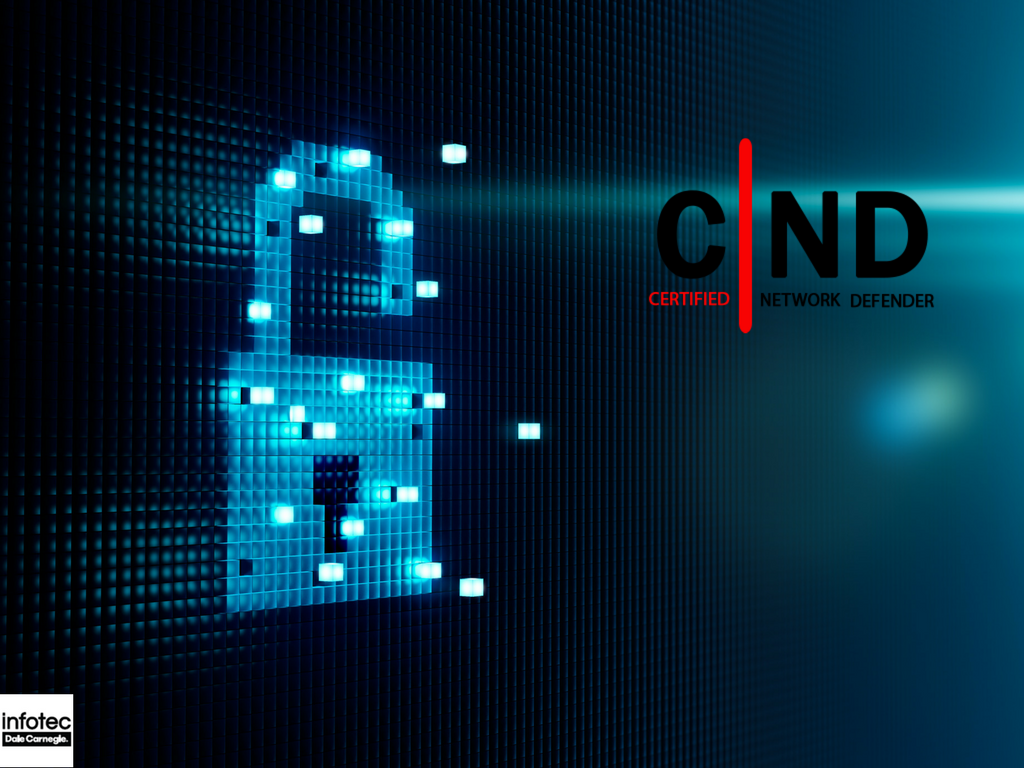
 1337day-Exploits
1337day-Exploits
 Bipo
Bipo