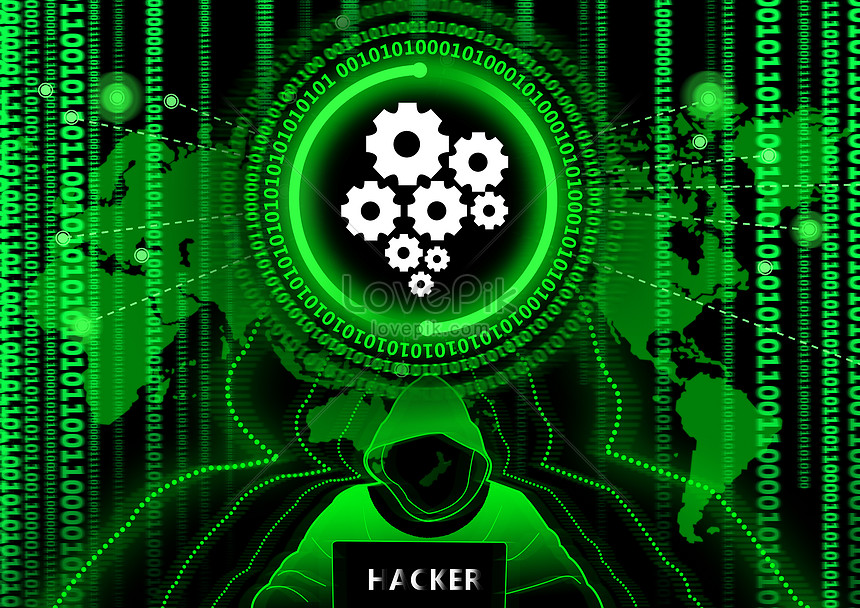Search the Community
Showing results for tags 'graphic'.
-
ACTIONS INFO – Cartoon Painting Photoshop Action – Cartoon Effects Photoshop Action – Vector Art Photoshop Action – Color Halftone Photo Effects INSTRUCTIONS – Open Photoshop Window menu select Actions , left click on right corner of Actions panel window and select load actions – Select action and click the Play button FEATURES – One click to apply an amazing effects on your photo. – Clean actions, Clean work. – Cartoon Painting, Cartoon Effects, Vector Art, Color Halftone style actions. – Easy to use. – Cartoon Effects and Vector Art Actions Works with oil paint plug-in. – Editable Layers INCLUDED – One .atn file. – Help file(pdf) included. – Has been tested and works on Photoshop CS6, CC+ [hide][Hidden Content]]
-
Visual editing reimagined! Whether it’s image retouching, social media posts or show-stopping website graphics, create it in one workflow. All your photo editing, illustration, and graphic design needs are covered with the fastest graphic software. Full editing control. Unlimited possibilities. Manipulate, edit, and improve the look of your images consistently. Xara’s constructive-only editing lets you touch up your images as many times as you like maintaining quality at its highest. The Manipulation and Intelligent Scaling tools let you create graphics at any resolution, keep proportions, and erase unwanted objects. The fastest vector editor. For show-stopping visuals. Switching between tools to edit images and layouts doesn’t cut it. Create flyers, printed material or social media content in one place with intuitive vector drawing, layout tools, and advanced text handling. Rendering complex graphics is made simple with vector masking, layer blending, feathering, and image tracing tools. You’ll surprise yourself with things you’ll create Extend your creativity with a template library. The template and content library are fully customizable and provide inspiration to get started on any creative project. Along with templates, you’ll find easy-to-edit tables, text panels, photo grids, stock photos, and illustrations to deliver professionally designed results. The results you imagined. In the right format. Design is in the details and part of getting those details right is making it easy to work with other users, programs, and easily get to your desired results . From common bitmap types (WebP, JPEG, PNG GIF, BMP, TIFF, PSD, and RAW photos) and key vector types (eg PDF and AI/EPS, SVG, and EMF/WMF) to importing and exporting Adobe Photoshop® PSD files including layer support. It’s all possible here. Minimum System Requirements • Microsoft® Windows® 8.1 | 10 | 11 • Internet connection for initial install [Hidden Content] [hide][Hidden Content]]
-
Create great photomontages in comic book style! Our collection of 111 images will help you give a unique style to your photos This palette of graphic Comic elements will allow you to spark your imagination and create posters, birthday cards and other original photomontages in the spirit of comic book adventures! Whats included 10 Comic Frames Pack 10 Comic Speed Lines Pack 11 Comic Explosions Pack 20 Comic Backgrounds 20 Comic Speech Bubbles Pack 40 Abstract Comic Illustrations [Hidden Content] [hide][Hidden Content]]
-
GRAPHIC CARD - sometimes also referred to as a graphics accelerator) a computer component whose task is to visualize digital data in the form of computer graphics visible on a monitor or other multimedia device. The graphics card usually takes the form of an expansion card mounted on the I/O bus on the motherboard. Optionally, the graphics chip can be integrated with the motherboard chipset. Building a graphics card Despite the wide variety in the graphics card market, the basic elements are the same in each card: GPU graphics processor RAM RAMDAC digital-to-analog converter bus connector Card BIOS set of outputs (connectors) built-in 3D accelerator APIs: -libraries constituting a bridge between multimedia software and hardware such as graphics card, sound card. DirectX is a Microsoft product available for Windows and XBox. OpenGL is an open graphics library - it is a set of functions that allow you to build complex three-dimensional scenes from basic geometric figures. OpenGL is available on many operating systems.
-
1 download
GRAPHIC DESIGN BOOTCAMP (PT.1) - 16GB COURSE - WITH PROJECTS Very useful for people trying to learn how to make custom logos or even eBooks for their services. Chapters: 1. Introduction 2. Getting comfortable with Photoshop 3. Photoshop - Creating a Composite Image 4. Illustrator 5. Logo Design 6. Magazine Ad Design 7. inDesign - Create an eBook 8. Create a custom Brochure 9. Create Custom Business Cards 10. Getting Online with Adobe Portfolio and Behance 11. 12. Bonuses Link: Download Free for users PRIV8From $110 PRIV8 -
View File GRAPHIC DESIGN BOOTCAMP (PT.1) - 16GB COURSE - WITH PROJECTS GRAPHIC DESIGN BOOTCAMP (PT.1) - 16GB COURSE - WITH PROJECTS Very useful for people trying to learn how to make custom logos or even eBooks for their services. Chapters: 1. Introduction 2. Getting comfortable with Photoshop 3. Photoshop - Creating a Composite Image 4. Illustrator 5. Logo Design 6. Magazine Ad Design 7. inDesign - Create an eBook 8. Create a custom Brochure 9. Create Custom Business Cards 10. Getting Online with Adobe Portfolio and Behance 11. 12. Bonuses Link: Download Free for users PRIV8 Submitter dEEpEst Submitted 25/09/22 Category Libro Online Password ********
-
Xara Photo & Graphic Designer is the perfect software choice for all your photo and graphic design work, with powerful photo editing and enhancement features, and truly flexible illustration and design tools. [Hidden Content] [hide][Hidden Content]]
-
What you’ll learn Corel Draw’s UI. All of the Corel Draw tools. Get rid of the background with Corel Draw. Logo Design, like Apple’s, Pepsi’s, Addidas’, Chrom’s, BMW’s, and so on. In Corel Draw, there are docks. add links or URLs to a Corel draw document With Power Clip, you can make text look pretty. Do crazy things with Smart Fill. Make sure that the text fits the path. A set of Corel Draw Effects, like distort and blend, that you can use. When you make your own curves. Requirements Any version of Corel Draw that they have on their computer can be used to follow along with the video. The test version can also work. You don’t have to know anything about CorelDraw to start. Description To help you learn Corel Draw from the beginning to the end, this course is called “Corel Draw.” We’ve talked about all the tools in Corel Draw. I have tried to use real-life examples to show how the skills I have learned can be used. This is why we have a section that shows how the skills can be used. We’ve shown you how to make some of the best logos, and this is to help you use the skills we’ve taught you. I’ve shown you the most important tools in Corel Draw so that you can focus on what’s important. So, I haven’t forgotten about any of them. To become a Corel Draw Guru, you need to learn how to use all of the tools. This course will help you get there. Who this course is for: Anyone who wants to learn how to make graphics with Corel Draw is welcome. [Hidden Content] [hide][Hidden Content]]
-
Xara Photo & Graphic Designer – allows you to edit images and photographs, to carry out the development of printing products and web graphics, vector graphics, photo compositions, Flash animations and more. You can import, edit and export countless file formats with Photo & Graphic Designer. You can easily exchange documents and photos with colleagues and friends, with no limitations! with Xara Photo & Graphic Designer you can Develop your own photo-realistic brush patterns using scans, photos and vectors. This allows you to easily create deceptively realistic drawings and special effects. For example, take a photo as a template and transform it into a painting. Features • Graphic design • Vector-based graphic design • NEW! PDF Editor 3.0 • Shape Tool • Photo grids for collages • Smart Shapes • Stock photos • Graphics & illustrations • Background Erase Guide • Cut items • Magic erase • Photo Heal tool • Impressive photo filters • Art brush • Effects • 3D design • Work in any color space • Select file formats freely • 64-bit support • Multicore support • Create your own shortcuts [Hidden Content] [hide][Hidden Content]]
-
Graphic Design in Photoshop What you’ll learn Photoshop Tools Shortcuts Software Insight Troubleshooting Experimental Learning Requirements Be able to Read English Be able to Understand Malayalam Basic Computer Knowledge Description This course is simple yet essential for all those who are interested to learn Adobe Photoshop CC Software. It will provide you with basic knowledge required to Learn and Understand Adobe Photoshop Software and its Tools. The course has 3 levels of Quiz available to test your knowledge, each of those questions are different from one another to test your knowledge. Experience and Understanding with the Photoshop Software. Hope it will help you for further development in Career. About the Software: The Adobe Photoshop is a raster graphics editor developed and published by Adobe Inc. for Windows and macOS. It was originally created in 1988 by Thomas and John Knoll. Since then, the software has become the industry standard not only in raster graphics editing, but in digital art as a whole. Source Wikipedia Who can get Benefit from this course? Well, anyone with interest in learning, understanding Photoshop Students of Multimedia, Graphic Design, Arts or from any related Stream. Beginners in the field of Graphic design and advertisement. Working Professionals. Teachers and Trainers in Multimedia related subjects. Researchers and all kinds of learners. I wish all the very best to the learners, hope you will ace the course and I humbly request you to rate the course if it was helpful for you Who this course is for: Students Eager to learn photoshop Working Professionals who needs a refresher course Beginners in Photoshop [Hidden Content] [hide][Hidden Content]]
-
ADOBE SPARK POST GRAPHIC DESIGN MADE EASY V3.6.5 [UNLOCKED] Adobe Spark Post is the fun, fast and easy way to create stunning graphics for any occasion — no design skill necessary! Link : [Hidden Content]
.webp.8407a83ac96563f75e1c428a1f0d4c3e.webp)
.webp.9a04cec050a656fab081ac190f971c3f.webp)




 itsMe
itsMe



 dEEpEst
dEEpEst