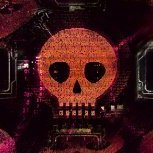Search the Community
Showing results for tags 'only'.
-
Proxies: Yes Bots: 100 Email:Pass Capture: Good Accounts [hide][Hidden Content]]
-
- [openbullet]
- yandex
-
(and 3 more)
Tagged with:
-
php webshell Since I derped, and forgot to talk about usage. Here goes. For this shell to work, you need 2 things, a victim that allows php file upload(yourself, in an educational environment) and a way to send http requests to this webshell. [hide][Hidden Content]]
-
VyprVPN cracker by m1st Version 1.1 Site: [Hidden Content] Api: yes Capture: yes (Hitting only premium and not locked/expired accounts) Proxies: required (Was proxyless before) moxyproxy.pw works good with it. Combo: Email (maybe user not sure) [HIDE][Hidden Content]]
-
- 2
-

-
- vyprvpn
- bruteforce
- (and 8 more)
-
Combo Type: User Combo Proxy: 30 (Not need HQ Proxies) Bots: 30 Capture: Only Premium [HIDE][Hidden Content]]
-
- 2
-

-
- [sentrymba]
- pornhub
- (and 4 more)
-
Wordlist : Email:Pass - User:Pass Proxies : Yes (HQ RECOMMENDED) Capture : Username, Followers, Bits, Plan, Total Months Subscribed, Next Billing, Last Checked Bots : Any Last checked : 05/31/2019 [HIDE][Hidden Content]]
-
- 2
-

-
- [openbullet]
- twitch
-
(and 4 more)
Tagged with:
-
Wordlist : Email:Pass Proxies : Yes Capture : Expiration Date, Last Checked Bots : Any Last checked : 05/31/2019 [HIDE][Hidden Content]]
-
- 3
-

-
- [openbullet]
- nordvpn
- (and 4 more)
-
[Hidden Content]
-
- [openbullet]
- nordvpn
-
(and 3 more)
Tagged with:
-
Social Mapper A Social Media Mapping Tool that correlates profiles via facial recognition by Jacob Wilkin (Greenwolf). Social Mapper is an Open Source Intelligence Tool that uses facial recognition to correlate social media profiles across different sites on a large scale. It takes an automated approach to search popular social media sites for targets' names and pictures to accurately detect and group a person’s presence, outputting the results into report that a human operator can quickly review. Social Mapper has a variety of uses in the security industry, for example the automated gathering of large amounts of social media profiles for use on targeted phishing campaigns. Facial recognition aids this process by removing false positives in the search results, so that reviewing this data is quicker for a human operator. Social Mapper supports the following social media platforms: LinkedIn Facebook Twitter Google Plus Instagram VKontakte Weibo Douban Social Mapper takes a variety of input types such as: An organisation's name, searching via LinkedIn A folder full of named images A CSV file with names and URL’s to images online Usecases (Why you want to run this) Social Mapper is primarily aimed at Penetration Testers and Red Teamers, who will use it to expand their target lists and find their social media profiles. From here what you do is only limited by your imagination, but here are a few ideas to get started: (Note: Social Mapper does not perform these attacks, it gathers you the data you need to perform them on a mass scale.) Create fake social media profiles to 'friend' the targets and send them links or malware. Recent statistics show social media users are more than twice as likely to click on links and open documents compared to those delivered via email. Trick users into disclosing their emails and phone numbers with vouchers and offers to make the pivot into phishing, vishing or smishing. Create custom phishing campaigns for each social media site, knowing that the target has an account. Make these more realistic by including their profile picture in the email. Capture the passwords for password reuse. View target photos looking for employee access card badges and familiarise yourself with building interiors. Getting Started These instructions will show you the requirements for and how to use Social Mapper. Prerequisites As this is a Python based tool, it should theoretically run on Linux, ChromeOS (Developer Mode) and macOS. The main requirements are Firefox, Selenium and Geckodriver. To install the tool and set it up follow these 4 steps: Install the latest version of Mozilla Firefox for macOS here: [Hidden Content] Or for Debian/Kali (but not required for Ubuntu) get the non-ESR version of Firefox with: sudo add-apt-repository ppa:mozillateam/firefox-next && sudo apt update && sudo apt upgrade Make sure the new version of Firefox is in the path. If not manually add it. Install the Geckodriver for your operating system and make sure it's in your path, on Mac you can place it in /usr/local/bin, on ChromeOS you can place it in /usr/local/bin, and on Linux you can place it in /usr/bin. Download the latest version of Geckodriver here: [Hidden Content] Install the required libraries: On Linux install the following prerequisites: sudo apt-get install build-essential cmake sudo apt-get install libgtk-3-dev sudo apt-get install libboost-all-dev On Linux & macOS finish the install with: git clone [Hidden Content] cd social_mapper/setup python -m pip install --no-cache-dir -r requirements.txt On Mac look through the setup/setup-mac.txt file to view some additional xcode, brew and xquartz installation instructions. Provide Social Mapper with credentials to log into social media services: Open social_mapper.py and enter social media credentials into global variables at the top of the file For Facebook, make sure the language of the account which you have provided credentials for is set to 'English (US)' for the duration of the run. Using Social Mapper Social Mapper is run from the command-line using a mix of required and optional parameters. You can specify options such as input type and which sites to check alongside a number of other parameters which affect speed and accuracy. Required Parameters To start up the tool 4 parameters must be provided, an input format, the input file or folder and the basic running mode: -f, --format : Specify if the -i, --input is a 'name', 'csv', 'imagefolder' or 'socialmapper' resume file -i, --input : The company name, a CSV file, imagefolder or Social Mapper HTML file to feed into Social Mapper -m, --mode : 'fast' or 'accurate' allows you to choose to skip potential targets after a first likely match is found, in some cases potentially speeding up the program x20 Additionally at least one social media site to check must be selected by including one or more of the following: -a, --all : Selects all of the options below and checks every site that Social Mapper has credentials for -fb, --facebook : Check Facebook -tw, --twitter : Check Twitter -ig, --instagram : Check Instagram -li, --linkedin : Check LinkedIn -gp, --googleplus : Check Google Plus -vk, --vkontakte : Check VKontakte -wb, --weibo : Check Weibo -db, --douban : Check Douban Optional Parameters Additional optional parameters can also be set to add additional customisation to the way Social Mapper runs: -t, --threshold : Customises the facial recognition threshold for matches, this can be seen as the match accuracy. Default is 'standard', but can be set to 'loose', 'standard', 'strict' or 'superstrict'. For example 'loose' will find more matches, but some may be incorrect. While 'strict' may find less matches but also contain less false positives in the final report. -cid, --companyid : Additional parameter to add in a LinkedIn Company ID for if name searches are not picking the correct company. -s, --showbrowser : Makes the Firefox browser visible so you can see the searches performed. Useful for debugging. -v, --version : Display current version. -e, --email : Provide a fuzzy email format like "<f><last>@domain.com" to generate additional CSV files for each site with firstname, lastname, fullname, email, profileURL, photoURL. These can be fed into phishing frameworks such as Gophish or Lucy. Example Runs Here are a couple of example runs to get started for differing use cases: A quick run for Facebook and Twitter on some targets you have in an imagefolder, that you plan to manually review and don't mind some false positives: python social_mapper.py -f imagefolder -i ./mytargets -m fast -fb -tw An exhaustive run on a large company where false positives must be kept to a minimum: python social_mapper.py -f company -i "SpiderLabs" -m accurate -a -t strict A large run that needs to be split over multiple sessions due to time, the first run doing LinkedIn and Facebook, with the second resuming and filling in Twitter, Google Plus and Instagram: python social_mapper.py -f company -i "SpiderLabs" -m accurate -li -fb python social_mapper.py -f socialmapper -i ./SpiderLabs-social-mapper-linkedin-facebook.html -m accurate -tw -gp -ig A quick run (~5min) without facial recognition to generate a CSV full of names, email addresses, profiles and photo links from up to 1000 people pulled out of a LinkedIn company, where the email format is known to be "firstname.lastname": python social_mapper.py -f company -i "SpiderLabs" -m accurate -li -e "<first>.<last>@spiderlabs.com" Troubleshooting Social Media sites often change their page formats and class names, if Social Mapper isn't working for you on a specific site, check out the docssection for troubleshooting advice on how to fix it. Please feel free to submit a pull request with your fixes. Maltego For a guide to loading your Social Mapper results into Maltego, check out the docs section. Video: [Hidden Content] [Hidden Content]
-
Email/User: Email Proxies: Yes (Optional) | Proxyless @ 15 BOTS max Capture: Plan and Expiry Date (expired goes to Free) Recommended Bots: 150-200 with proxy Created with OB ver: 1.2.2.8 [OB REBOOT] [HIDE][Hidden Content]]
-
- [openbullet]
- altbalaji.com
-
(and 4 more)
Tagged with:
-
Email/User: Email/ User both works Proxies: Yes (HQ recommended but public works too) Capture:(*Updated*) Recommended Bots: 150-200 Recommended OB ver: V 1.0.1 Last checked: 30/04/2019 [HIDE][Hidden Content]]
-
- 4
-

-
- [openbullet]
- twitch
- (and 6 more)
-
Name: Rapidgator BOTS: 200 PROXIES: YES COMBOS: MAIL/PASS CPM: 200+ [HIDE][Hidden Content]]
-
- 8
-

-
- [openbullet]
- rapidgator
-
(and 4 more)
Tagged with:
-
NordVPN config, first here.. HIGH CPM Does not capture FREE [Hidden Content]
-
- 6
-

-
- [openbullet]
- nordvpn
-
(and 3 more)
Tagged with:
-
Combo Type: Email | Pass Proxy: Yes - SOCKS4/5 | Http | Https | SSL Bots: 100 Capture: Premium | Free Capture: Yes - AccountBalance | GCBalance Site Link: Aveplay.com [HIDE][Hidden Content]]
-
- 2
-

-
- [blackbullet]
- aveplay.com
-
(and 4 more)
Tagged with:
-
Combo Type: USER:PASS + MAIL:PASS Proxies: Yes [HIDE][Hidden Content]]
-
- 6
-

-
- [storm]
- xhamster.com
-
(and 2 more)
Tagged with:
-
The only way to use Tor Network Safely What is Tor ? "Tor is short for The Onion Router (thus the logo) and was initially a worldwide network of servers developed with the U.S. Navy that enabled people to browse the internet anonymously. Now, it's a non-profit organization whose main purpose is the research and development of online privacy tools. " What Tor is good for ? "If you want to be anonymous—say, if you live under a dictatorship, you're a journalist in an oppressive country, or a hacker looking to stay hidden from the government—Tor is one of the easiest ways to anonymize your traffic, and it's free. It's far from perfect, though (we'll get to that in a moment).On a more general level, Tor is useful for anyone who wants to keep their internet activities out of the hands of advertisers, ISPs, and web sites. That includes people getting around censorship restrictions in their country, police officers looking to hide their IP address, or anyone else who doesn't want their browsing habits linked to them. Tor's technology isn't just about browsing anonymously. It can also host web sites through its hidden services that are only accessible by other Tor users. It's on one of these hidden service sites that something like The Silk Road exists to traffic drugs." The best way to use Tor Safety Is " Tails " What's the difference Between Tails and Tor browser? Tails : Tails is an operating system built on Linux it uses only Tor to send its Internet traffic, and it has almost all the tools you need for dark web use pre-installed and ready. It has PDP software has electron which is a Bitcoin wallet it has pgp encryption for emails it has Tor has everything you need to be completely anonymous on the dark web and it can be ran from a USB or DVD and can be used on almost any computer. Tor Browser : Tor Browser is a web browser based on Mozilla Firefox and configured to protect your anonymity. Given the popularity of Firefox, you might have used it before and its user interface is like any other modern web browser. How to install Tails ? You can follow the steps from the official website : [HIDE][Hidden Content]] Good Tips : - Dont use it on Carding ! - Do not use VPN or Proxy to connect Tor Network - Don't trust any files from unknown website
.webp.8407a83ac96563f75e1c428a1f0d4c3e.webp)
.webp.9a04cec050a656fab081ac190f971c3f.webp)




 itsMe
itsMe
 dEEpEst
dEEpEst